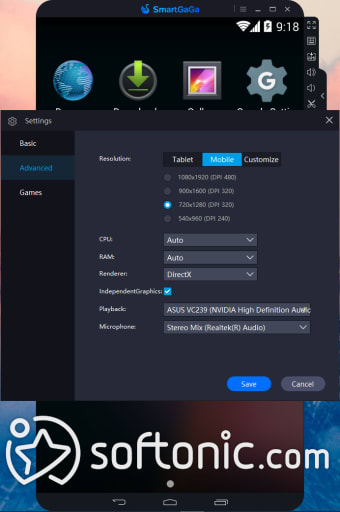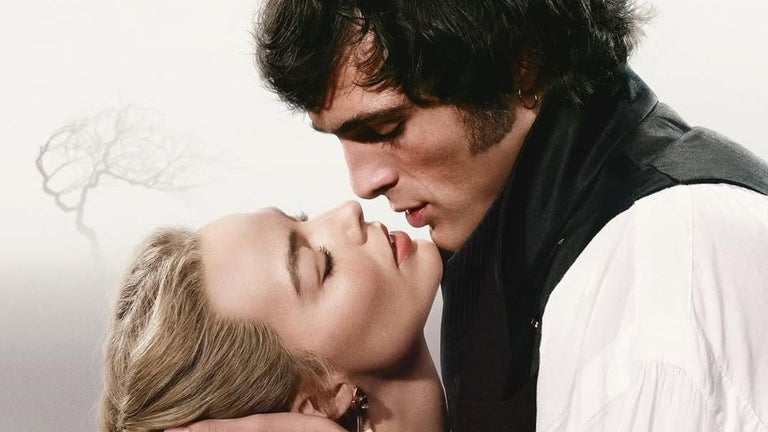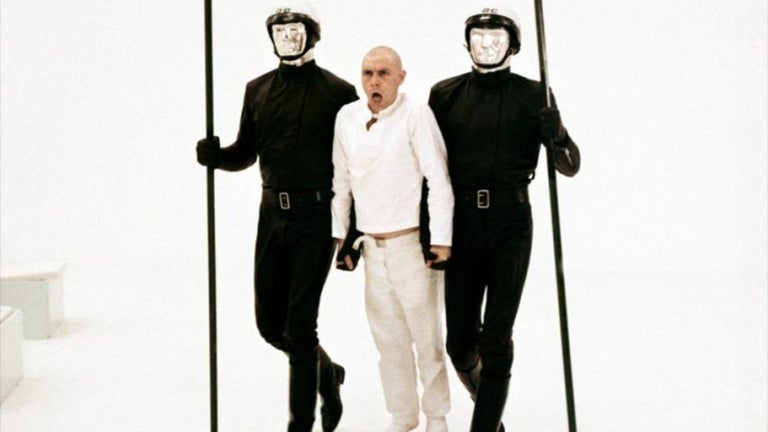Android emulator for PC
SmartGaGa is a free Android emulator for PC. Similar to programs such as BlueStacks and Nox, this emulator lets you run demanding FPS titles and other mobile applications that typically can only run on Android devices, giving you an option to turn your PC to a dedicated Android app hub.
Top Recommended Alternative
SmartGaGa's efficiency lies in its proprietary Turbo GPU technology. This is designed to optimize video game performance on a desktop computer, ensuring a fluid and responsive gaming experience. Beyond this the emulator offers a wealth of configuration options, allowing users to fine-tune settings such as allocated RAM and CPU resources.
An easy way to run Android on desktop
SmartGaGa’s interface is straightforward, providing easy access to all features and customization options. Configuring controls to seamlessly transition from a mobile touchscreen to a keyboard and mouse setup is intuitive. Another feature is its ability to run two distinct applications simultaneously. This multi-instance capability is helpful for users who manage multiple game accounts or wish to multitask by running different apps side-by-side on the same screen.
Installing APK files is also user-friendly. Beyond accessing apps directly from the Google Play Store, it simplifies the process of installing external APKs through a dedicated Install External APK option or the convenient drag-and-drop functionality. This flexibility ensures that you can easily add any desired game or application to their emulator. Furthermore, it has a low system requirement, making it accessible from XP to Windows 11, and requiring minimal disk space.
Despite its strengths, it has a few drawbacks. It notably lacks built-in usage tutorials, which might make it less intuitive for new users. Additionally, while generally compatible, some Android applications designed for mobile devices may not run properly on the emulator, limiting the range of games or apps users can reliably enjoy on their PC. Still, it is a welcome choice if you want to run Android apps on your computer.
A convenient Android emulator
SmartGaGa is a free, powerful Android emulator for PC that’s not only efficient, it also leverages Turbo GPU technology for smooth performance. Its user-friendly interface, multi-instance support, and easy APK installation make it highly accessible, even on older Windows systems. However, it lacks built-in tutorials, and some Android apps may not run perfectly, potentially limiting its full utility despite its many advantages.